20 KiB
20 KiB
Device Entry Glossary
Keyguard
| Term | Description |
|---|---|
| Keyguard, keyguard.md | Coordinates the first experience when turning on the display of a device, as long as the user has not specified a security method of NONE. Consists of the lock screen and bouncer. |
Lock screen |
The first screen available when turning on the display of a device, as long as the user has not specified a security method of NONE. On the lock screen, users can access:
|
Bouncer, bouncer.md |
The component responsible for displaying the primary security method set by the user (password, PIN, pattern). The bouncer can also show SIM-related security methods, allowing the user to unlock the device or SIM. |
| Split shade | State of the shade (which keyguard is a part of) in which notifications are on the right side and Quick Settings on the left. For keyguard that means notifications being on the right side and clock with media being on the left. Split shade is automatically activated - using resources - for big screens in landscape, see sw600dp-land/config.xml config_use_split_notification_shade.In that state we can see the big clock more often - every time when media is not visible on the lock screen. When there is no media and no notifications - or we enter AOD - big clock is always positioned in the center of the screen. The magic of positioning views happens by changing constraints of NotificationsQuickSettingsContainer and positioning elements vertically in KeyguardClockPositionAlgorithm |
Ambient display (AOD), doze.md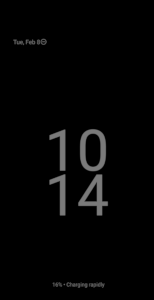 |
UI shown when the device is in a low-powered display state. This is controlled by the doze component. The same lock screen views (ie: clock, notification shade) are used on AOD. The AOSP image on the left shows the usage of a clock that does not support variable weights which is why the clock is thicker in that image than what users see on Pixel devices. |
General Authentication Terms
| Term | Description |
|---|---|
| Primary Authentication | The strongest form of authentication. Includes: Pin, pattern and password input. |
| Biometric Authentication | Face or fingerprint input. Biometric authentication is categorized into different classes of security. See Measuring Biometric Security. |
Face Authentication Terms
Fingerprint Authentication Terms
| Term | Description |
|---|---|
| Under-display fingerprint sensor (UDFPS) | References the HW affordance for a fingerprint sensor that is under the display, which requires a software visual affordance. System UI supports showing the UDFPS affordance on the lock screen and on AOD. Users cannot authenticate from the screen-off state. Supported SystemUI CUJs include:
|
| UDFPS Bouncer | UI that highlights the UDFPS sensor. Users can get into this state after tapping on a notification from the lock screen or locked expanded shade. |
Other Authentication Terms
| Term | Description |
|---|---|
| Trust Agents | Provides signals to the keyguard to allow it to lock less frequently. |
